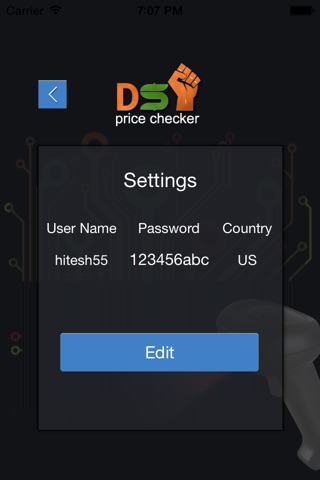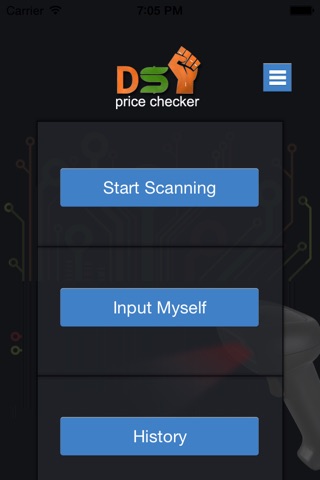Live Testing/DSD Users Only app for iPhone and iPad
Developer: Hitesh Juneja
First release : 19 Oct 2014
App size: 6.04 Mb
Howdy! Heres how you rock away with Ebay - Unicorns and Donuts:
Step 0 - Download and install the app. Thankfully, your phone will do that on its own so you dont actually contribute anything to this step.
Enter your DSD account details (if you have em) and your location in the settings. If you dont have a DSD account, you still get free scans! Wow...the developer must be a really really nice guy to not monetize this like other evil apps out there :o!
Step 1 - Go to a local store...this could be intentional, or you may just happen to find yourself in the store with no prior knowledge of how you got there. Blame ghosts or aliens in such an instance.
Step 2 - Congratulations! Youre at the store! Now whip out your phone, and as you walk past different items, scan them with this app. Thats basically like taking a picture of the product, BUT - you dont have to click! So its even easier than taking a picture! And even better, you dont need to say cheese, geese, please, sneeze, freeze, or any other random eezarhymic words. (Yes, I just made up the word eezarhymic, it means words that rhyme with eeze, you are welcome webster-mirriam).
Step 3 - The App tells your glorious face if the product will be profitable. If yes, just grab the product.
Step 4 - ADVANCED STUFF!!! Not really, its pretty easy. If the app shows something profitable with a donut next to it -- grab a few of those --- it means they sell fast. Grab a bakers dozen of them (see the donut connection?).
If the app shows a Unicorn head next to it, then this is the stuff of dreams! Get the product, but also go to Genesis traditional training and see if you cant source it yourself to establish a beautiful monopoly yourself! :)
Step 5 -- Thank the developer of this app. Hes a really nice guy who works with a really nice team of coders.
Important Note: Unicorns are NOT nice creatures as opposed to the image they present thanks to the out of control Unicorn PR department.